- How to change the server port
- How to troubleshoot the FOP requests
- Oracle
APEX specific issues
1. How to change the server port
The default port for the server is 8087. If you want to change it, you have to
edit this file:
<Installationdirectory>/etc/jetty.xml
change this line:
<Property name="jetty.port"
default="8087"
/>
and restart the server
2. How to troubleshoot the FOP requests
Add the DEBUG=ON parameter in the URL, for example
http://computername:8087/J4LFOPServer/servlet?TEMPLATE=xslfo_filename&DEBUG=ON
or for Apex
http://computername:8087/J4LFOPServer/Apex?DEBUG=ON
this will print your requests in the server window. You will there see, the
xsfl-fo file being used and the XML data received:
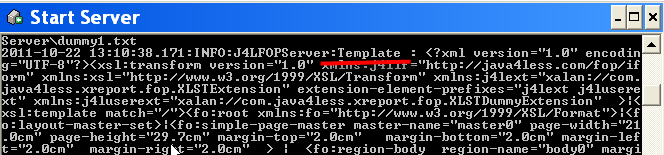
|