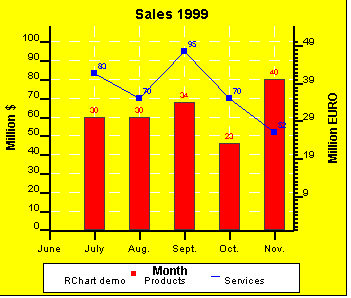
Copyright 2005, J4L
Components (http://www.java4less.com)
Go bak to contents
You can easily combine lines and charts by creating 2 series, where one of the serie is a line serie and the other a bars serie:
|
Parameters
|
Description
|
Equivalent c# class/property
|
|
SERIE_1=Products |
Definition of the scale |
linePlotter=new LinePlotter(); |
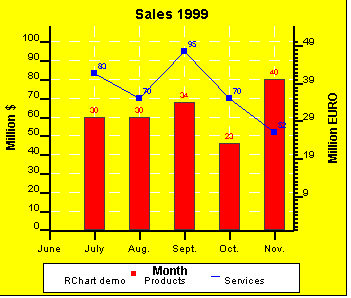
You can use Rchart's odbc features in order to read data from a database. First of all you must specify how to connect to the database using the following parameters:
when RChart is connected to your database you can put a SQL Select command in any RChart parameter. SQL Queries must have the "ODBC:" prefix. For example:
SERIE_DATA_1=ODBC:Select soldQty from SalesMonth Order by salesMonth DESC
note that rchart will only read the first field in the select statement, for this reason it is useless to use more than 1 field in the query. If the query returns more than 1 record, rchart will return the values as a list separated by | , just like parameters are expected.
The SQL queries you define in RChart can also contain parameters. For example:
SERIE_DATA_1=ODBC:Select soldQty from SalesMonth where ProductId='[%product]' Order by salesMonth DESC
This query contains a parameter called "product". Before you try to create a chart containing this query you must provide a value for all parameters. This is done in the following java code:
chart.setSQLParameter("product","1");
where the first parameter of setSQLParameter is the parameter name and the second is the value.