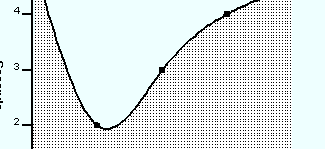RCHART for .NET, User Guide
Copyright 2005, J4L
Components (http://www.java4less.com)
Go bak to contents
RChart , first steps.
Installation
The installation of RChart
is very simple:
- download the evaluation
version from http://www.java4less.com.
- Unzip the file you have
downloaded in an empty directory. Make sure you unzip also the subdirectories.
Note about the evaluation
version: the evaluation version has the following restrictions:
- it plots a maximum of
8 values.
- it plots a maximum of
3 series
- it displays always the
"RChart demo" text in the legend.
The product includes precompiled
versions of the component in the NET10 , NET11 and NET20 directories. The name
of the files are rchart10.dll (for .NET10 ), rchart11.dll and so on.
You can execute the sample
application by double cliking on ChartViewer10.exe , ChartViewer11.exe or
ChartViewer20.exe.
Where
to start
As starting point we recommend
you not to create a chart from scratch but to take one of the examples we provide
and start working by modifying them. We provide examples for:
- A sample chart viewer
that loads charts definitions from files (source/ChartViewer.cs) and many
chart files in the "examples2" sudirectories.
- A c# file that creates
charts using the API (source/examples.cs).
- A aspx page that creates
a charts and send it to the browser (AspXExample/bars/ChartC.aspx).
- A small aspx application
(in the AspXExamples2_1 directory) which displays several charts, including
realtime updates,
drill drown , tips and other features.
Format
of the parameters
There are some parameters
that have a special format:
- Colors: predefined
values are:
RED
WHITE
GREEN
BLUE
YELLOW
GRAY
DARKGRAY
BLACK
LIME
OLIVE
MAROON
NAVY
PURPLE
TELA
FUCHSIA
AQUA
ALICEBLUE
ANTIQUEWHITE
AQUAMARINE
|
AZURE
BEIGE
BLUEVIOLET
BROWN
BORLYWOOD
CORAL
CYAN
DARKGOLDENROD
DARKGREEN
DARKOLIVEGREEN
DARKORANGE
DARKORCHID
DARKSALMON
DARKTURQUOISE
DARKVIOLET
DEEPPINK
DEEPSKYBLUE
FORESTGREEN
GOLD |
GOLDENROD
GREENYELLOW
HOTPINK
INDIANRED
IVORY
LAVENDER
LAWNGREEN
LIGHTBLUE
LIGHTCORAL
LIGHTCYAN
LIGHTGRAY
LIGHTPINK
LIGHTSALMON
LIGHTSKYBLUE
LIGHTYELLO
LIMEGREEN
MAGENTA
MEDIUMBLUE
MEDIUMPURPLE
|
MIDNIGHTBLUE
ORANGE
ORANGERED
ORCHID
PALEGREEN
PALETURQUOISE
PALEVIOLETRED
PINK
PLUM
PURPLE
SALMON
SEAGREEN
SIENNA
SKYBLUE
SPRINGGREEN
TURQUOISE
VIOLET
YELLOWGREEN |
You can also use
the RGB numeric value of a color as parameter. For example "0xFF0000"
is red (RGB format), "00x00FF00" is green and so on.
.
- Line styles have
the format <width>|<color>|<style>. Style can be LINE, DASHED
or DOTS. Example: "1|RED|LINE"
- Fonts have the
format <font name>|<style>|<size>. Style can be PLAIN, ITALIC
or BOLD. Example: "Arial|BOLD|12"
- Line styles have
the format <width>|<color>|<style>. Style can be LINE, DASHED
or DOTS. Example: "1|RED|LINE".
You can define transparency in line styles using an additional parameter:
<width>|<color>|<style>|<transparency>. <transparency>
is a value between 0 (full transparent) and 255 (opaque). You can use 120
for semi-transparent colors.
- Fill style: there
are several options:
- <color>: for
plain color filling.
- <color>|<transparentcy>:
for transparent color filling. <transparency> is a value between
0 (full transparent) and 255 (opaque).
- <colorFrom>:<colorTo>:<orientation>:
for gradient filling. <orientation> can be VERTICAL or HORIZONTAL.
The fill style of following bar has been defined with "RED:ORANGE:HORIZONTAL".

as you can see the color changes from the <colorFrom> to the <colorTo>.
- <imageFile>.
For pattern filling. The following area chart uses a pattern filling defined
as "pattern1.gif"
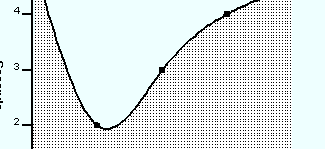
where the pattern file "pattern1.gif"
is: