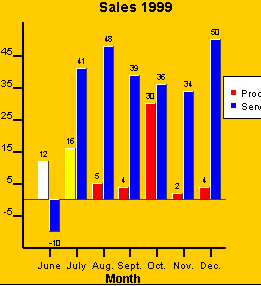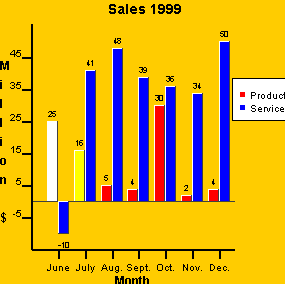RCHART, User Guide
Copyright 2005, J4L
Components (http://www.java4less.com)
Go bak to contents
The Applet
Applets are small java
programs that run inside your browser, this means they must be first downloaded
from the server so that they can be executed by your browser.
In order to run applets
your browser must be Java enabled. RChart will run in old browsers also since
it also runs with Java version 1.1 or later.
Applets are downloaded
and executed when the brower finds the <APPLET> tag inside the HTML code.
The tag has the following structure:
<APPLET
CODE=...
CODEBASE=..
NAME=...
WIDTH=...
HEIGHT
>
<PARAM NAME = "appletParameter1" VALUE
= "value1">
<PARAM NAME = "appletParameter2" VALUE = "value2">
<PARAM NAME = "appletParameter3" VALUE = "value3">
.....
< /APPLET>
The green code is used
to configurate the applet (size, name, Java class to be executed), and the blue
code is used to pass parameters to the applet. These are the parameters you
use to define a chart. As you see the chart definition is part of the <Applet>
tag contained in the HTML page, however it is also possible to read the chart
definition from a separate file.
You can of course dinamically
create this HTML code using a server side script (ASP, Php, Jsp), you can see
some examples in this chapter.
My first
applet
RChartApplet can be executed
with as litte code as:
<HTML>
<BODY>
<APPLET
CODEBASE = "./"
CODE = "com.java4less.rchart.web.ChartApplet.class"
NAME = "TestApplet"
ARCHIVE = "rchart2.jar"
WIDTH = 500
HEIGHT = 500
ALIGN = middle
>
<PARAM NAME = "TITLECHART" VALUE = "Sales 1999">
<PARAM NAME = "XLABEL" VALUE = "Month">
<PARAM NAME = "YLABEL" VALUE = "Million $">
<PARAM NAME = "SERIE_1" VALUE = "Products">
<PARAM NAME = "SERIE_DATA_1" VALUE = "12|43|50|45|30|32|42">
</APPLET>
</BODY>
</HTML>
In order to run this applet
you must:
- copy this code to a
file: Applet.html
- copy rchart2.jar to
the same directory
- Open Applet.html with
your browser
Of course this is a very
simple chart, you should now add new parameters to get a nicer chart.
It is also possible to
have the chart parameters in a separate file, this is done like this:
- Copy the following code
to applet.html
<HTML>
<BODY>
<APPLET
CODEBASE = "./"
CODE = "com.java4less.rchart.web.ChartApplet.class"
NAME = "TestApplet"
ARCHIVE = "rchart2.jar"
WIDTH = 500
HEIGHT = 500
HSPACE = 0
VSPACE = 0
ALIGN = middle
>
<PARAM NAME = "DATAFILE" VALUE = "data.html">
</APPLET>
</BODY>
</HTML>
- Copy the following code
to data.html
XLABEL=Month
YLABEL=Million $
SERIE_1=Products
SERIE_DATA_1=12|43|50|45|30|32|42
- copy rchart2.jar to
the same directory
- Open Applet.html with
your browser
As you can see the result
is the same, but the chart parameters are read from a external file (which could
be a JSP , ASP , cgi ...). Format of the external file is:
PARAMETERNAME=VALUE
Note: make sure there are
not trailing spaces after VALUE.
Deploying
the applet
When you deploy the applet
to your server you will need to copy the following 2 files:
- rchart2.jar: contains
the applet (see CODEBASE parameter)
- the HTML page that uses
the applet (or JSP, ASP, Php ....)
The following parameters
are used to configurate the applet:
|
Parameters
|
Description
|
|
<APPLET
CODEBASE = "./"
CODE = "com.java4less.rchart.web.ChartApplet.class"
NAME = "TestApplet"
ARCHIVE = "rchart2.jar"
WIDTH = 500
HEIGHT = 500
ALIGN = middle
MAYSCRIPT
>
|
Definition of the scale
This is the directory where rchart.jar should be located.
This is the name of the applet, you cannot change it.
Name you want to give to your applet.
This is the file where the applet is located.
Size of the applet (in pixels), can also be defined as % of the page's
size, for example WIDTH=50% and Height=%50
Alignment
You need to include this keyword if you are going to use the OnClickRChart()
javascript function.
|
Realtime
applets
If you want to update the
chart (the applet) every X seconds with new data from your server you must configure
the applet like this:
- Set the parameter CHART_REALTIME
to true
- Use the REALTIME_MSECS
parameter to set the update frecuency (the default is 2000= 2 seconds): REALTIME_MSECS=2000.
- Set the data file (Url)
where the new data should be read from (optional). The parameter is: REALTIME_DATAFILE=http://myserver.com/updateData.asp
where the program "updateData.asp"
(can also be php, jsp ...) must return the parameters in the usual format (PARAMETERNAME=VALUE).
For example it might return this information: "SERIE_DATA_1= 12|34|46|56"
in order to update the values for serie 1.
RChart will also trigger a Javascript function called "OnRChart()"
if you set CHART_JAVASCRIPT_EVENTS=true.
This is an example of a
bar chart being updated every 2 seconds (default value for REALTIME_MSECS):
- Copy this code to a
file named realtime.html:
</HEAD>
<BODY>
<BR>
<APPLET
CODEBASE = "."
CODE = "com.java4less.rchart.web.ChartApplet.class"
ARCHIVE=rchart2.jar
NAME = "TestApplet"
WIDTH = 300
HEIGHT = 300
HSPACE = 0
VSPACE = 0
ALIGN = middle
>
<PARAM NAME = "TITLECHART" VALUE = "Sales 1999">
<PARAM NAME = "LEGEND" VALUE = "TRUE">
<PARAM NAME = "XLABEL" VALUE = "Month">
<PARAM NAME = "YLABEL" VALUE = "Million $">
<PARAM NAME = "XAXIS_LABELS" VALUE = "June|July|Aug.|Sept.|Oct.|Nov.|Dec.">
<PARAM NAME = "SERIE_1" VALUE = "Products">
<PARAM NAME = "SERIE_2" VALUE = "Services">
<PARAM NAME = "SERIE_TYPE_1" VALUE = "BAR">
<PARAM NAME = "SERIE_TYPE_2" VALUE = "BAR">
<PARAM NAME = "SERIE_STYLE_1" VALUE = "RED">
<PARAM NAME = "SERIE_BARS_COLORS_1" VALUE = "WHITE|YELLOW">
<PARAM NAME = "SERIE_STYLE_2" VALUE = "BLUE">
<PARAM NAME = "SERIE_FONT_1" VALUE = "Arial|PLAIN|8">
<PARAM NAME = "SERIE_FONT_2" VALUE = "Arial|PLAIN|8">
<PARAM NAME = "SERIE_DATA_1" VALUE = "10|43|50|45|30|32|42">
<PARAM NAME = "REALTIME_DATAFILE" VALUE
= "data.html">
<PARAM NAME = "SERIE_DATA_2" VALUE
= "-10|41|48|39|36|34|50">
<PARAM NAME = "CHART_BORDER" VALUE = "0.2|BLACK|LINE">
<PARAM NAME = "CHART_FILL" VALUE = "0xffcc00">
<PARAM NAME = "BIG_TICK_INTERVALX" VALUE = "1">
<PARAM NAME = "BIG_TICK_INTERVALY" VALUE = "1">
<PARAM NAME = "YSCALE_MIN" VALUE = "-15">
<PARAM NAME = "XSCALE_MIN" VALUE = "0">
<PARAM NAME = "XSCALE_MAX" VALUE = "7">
<PARAM NAME = "YAXIS_AUTO_TICKS" VALUE
= "7">
<PARAM NAME = "LEGEND_BORDER" VALUE =
"0.2|BLACK|LINE">
<PARAM NAME = "LEGEND_FILL" VALUE = "WHITE">
<PARAM NAME = "SERIE_BORDER_TYPE_1" VALUE = "RAISED">
<PARAM NAME = "SERIE_BORDER_TYPE_2" VALUE = "RAISED">
<PARAM NAME = "BARCHART_BARSPACE" VALUE = "1">
</APPLET>
</BODY>
</HTML>
- Copy rchart.jar to the
same directory as realtime.html
- Create a file called
"data.html" that contains: SERIE_DATA_1=10|16|5|4|30|2|4
- Open now realtime.html
with your browser, the result will be:
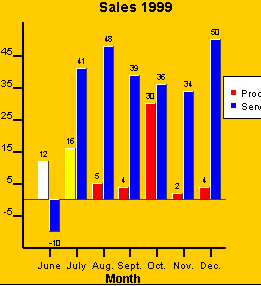
- Change now the content
of data.html like this: SERIE_DATA_1=25|16|5|4|30|2|4
- After a maximum of 2
seconds the result will be:
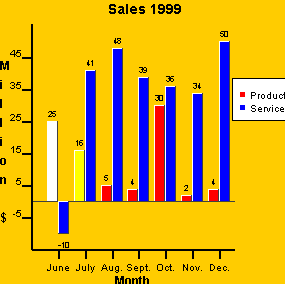
A good alternative for
updating the chart with new values is by using a Javascript function. As you
can see in the example below, you need 3 new entries in your html page:
- create a Javascript
function called OnRChart() which will get called automatically when the chart
needs to be updated. You can use the function to set new values for the chart's
parameters.
- Enter the MAYSCRIPT
keyword in the <APPLET> tag to enabled Javascript integration.
- Set the parameter CHART_JAVASCRIPT_EVENTS=true
<HEAD>
<SCRIPT>
function OnRChart() {
// SET NEW DATA
document.TestApplet.setParameter("SERIE_DATA_1","|50|45|30|32|");
}
</SCRIPT>
</HEAD>
<APPLET
CODEBASE = "."
CODE = "com.java4less.rchart.web.ChartApplet.class"
NAME = "TestApplet"
...
MAYSCRIPT
>
<PARAM NAME = "TITLECHART"
VALUE = "Realtime chart">
......
<PARAM NAME = "CHART_JAVASCRIPT_EVENTS"
VALUE = "true">
Javascript
integration
You may also use Javascript
to change the chart displayed in the applet. The applet has the following methods:
- setParameter(String
param,String value): sets a parameter. Call rebuild to apply changes.
- loadFromFile(String
psFile,String Clear): load a definition file. Clear can be 'N' or 'Y'. If
'N', the new parameters will be added to the previous set parameters. If 'Y'
the chart will be completelly reset.
- rebuild(String Clear,String
reReadFile): Repaints the chart . Clear can be 'N' or 'Y'. If 'N', the new
parameters will be added to the previous set parameters. If 'Y' the chart
will be completelly reset. reReadFile can be 'N' or 'Y'. It specifies wheter
the file in the DATAFILE parameter should be reread.
For example, to change the line's style of the second serie of a chart you can
use the following JavaScript function:
function changeStyle() {
document.TestApplet.setParameter('SERIE_STYLE_2','2|GREEN|DASHED');
document.TestApplet.rebuild('N','N');
}
RChart will trigger the
OnClickRChart event when the user clicks on bar (barchart), point (linechart)
or item (piechart). In order to activate this feature you must set the parameters:
CHART_JAVASCRIPT_EVENTS=True
CHART_POINT_SELECTION=True
This event will receive
two parameters:
- The serie the user clicked
on (you can read the serie name with the "name" property)
- secuence of the point/bar/item
the user cliked on (starting at 0).
For example:
<SCRIPT>
function OnClickRChart(serie, valuePosition) {
alert('You just clicked on serie '+ s.name + ' point ' +p);
}
</SCRIPT>
Note that you must also
include the word MAYSCRIPT in the applet parameters.
ASP
The following example will
create an area chart.
It will retrieve the data
from an MSAccess database that contains a table called "salesMonth".
This table has three fields: "Products" (integer), "Services"
(integer) and "salesMonth" (date), which contains the sales for several
months.
The example will display
the sales of the last 6 months. It will create a HTML page that contains the
applet. Most of the parameters of the applet are constant, however the date
labels and the sales data is retrieved from the DB.
<%@ LANGUAGE="VBSCRIPT"
%>
<%'
variables used to store the data used as parameter for the applet
dim labels, values1,values2
%>
<HTML>
<HEAD> </HEAD>
<BODY>
<APPLET
CODEBASE = "."
CODE = "com.java4less.rchart.web.ChartApplet.class"
ARCHIVE="rchart2.jar"
NAME = "TestApplet"
WIDTH = 500 HEIGHT = 500
>
<!--
**** VARIABLE DATA, use VBScript to retrieve series data values from database
**** -->
<%
' get data from last 6 months
set Connect=Server.CreateObject("ADODB.Connection")
' open db
using a System ODBC data source called "Data"
Connect.ConnectionString="DSN=data;"
Connect.Open
' get sales
data, execute SQL
set rs=Connect.Execute("Select * from SalesMonth Order by salesMonth
DESC")
i=1
values1=""
values2=""
labels=""
' loop,
plot only last 6 months
while (not rs.eof) and (i<=6)
if (i>1) then
' add separators to create list of values
values1= "|" & values1
values2= "|" & values2
labels= "|" & labels
end if
' get month name
labels= "" & MonthName(DatePart("m",rs("salesMonth")),1)
& labels
' get sales of products
values1= "" & rs("Product") & values1
' get sales of services
values2= "" & rs("Services") & values2
i=i+1
rs.movenext
wend
rs.close
Connect.close
set Connect=nothing
%>
<!--
**** output of calculated variables**** -->
<PARAM NAME = "XAXIS_LABELS" VALUE = "<%=labels%>">
<PARAM NAME = "SERIE_DATA_2" VALUE = "<%=values1%>">
<PARAM NAME = "SERIE_DATA_1" VALUE = "<%=values2%>">
<!-- **** CONSTANT DATA **** -->
<PARAM
NAME = "TITLECHART" VALUE = "Sales">
<PARAM NAME = "LEGEND" VALUE = "TRUE">
<PARAM NAME = "XLABEL" VALUE = "Month">
<PARAM NAME = "YLABEL" VALUE = "Million $">
<PARAM NAME = "SERIE_1" VALUE = "Products">
<PARAM NAME = "SERIE_2" VALUE = "Services">
<PARAM NAME = "SERIE_STYLE_1" VALUE = "0.2|0x663300|LINE">
<PARAM NAME = "SERIE_STYLE_2" VALUE = "0.2|0x99|LINE">
<PARAM NAME = "SERIE_FILL_1" VALUE = "RED">
<PARAM NAME = "SERIE_FILL_2" VALUE = "0x99cc">
<PARAM NAME = "SERIE_FONT_1" VALUE = "Arial|PLAIN|8">
<PARAM NAME = "SERIE_FONT_2" VALUE = "Arial|PLAIN|8">
<PARAM NAME = "SERIE_POINT_1" VALUE = "true">
<PARAM NAME = "SERIE_POINT_2" VALUE = "true">
<PARAM NAME = "SERIE_TYPE_1" VALUE = "LINE">
<PARAM NAME = "SERIE_TYPE_2" VALUE = "LINE">
<PARAM NAME = "CHART_BORDER" VALUE = "0.2|BLACK|LINE">
<PARAM NAME = "CHART_FILL" VALUE = "LIGHTGRAY">
<PARAM NAME = "BIG_TICK_INTERVALX" VALUE = "1">
<PARAM NAME = "BIG_TICK_INTERVALY" VALUE = "1">
<PARAM NAME = "YSCALE_MIN" VALUE = "0">
<PARAM NAME = "TICK_INTERVALY" VALUE = "100">
<PARAM NAME = "LEGEND_BORDER" VALUE = "0.2|BLACK|LINE">
<PARAM NAME = "LEGEND_FILL" VALUE = "WHITE">
<PARAM NAME = "XAXIS_TICKATBASE" VALUE = "true">
<PARAM NAME = "XAXIS_TICKATBASE" VALUE = "true">
<PARAM NAME = "BACK_IMAGE" VALUE = "back13.gif">
</APPLET>
</BODY>
</HTML>
JSP
The following example will
create an area chart.
It will retrieve the data
from an MSAccess database that contains a table called "salesMonth".
This table has three fields: "Products" (integer), "Services"
(integer) and "salesMonth" (date), which contains the sales for several
months.
The example will display
the sales of the last 6 months. It will create a HTML page that contains the
applet. Most of the parameters of the applet are constant, however the date
labels and the sales data is retrieved from the DB.
<HTML>
<HEAD></HEAD>
<BODY>
<APPLET
CODEBASE = "."
CODE = "com.java4less.rchart.web.ChartApplet.class"
ARCHIVE="rchart2.jar"
NAME = "TestApplet"
WIDTH = 500 HEIGHT = 500>
<!--
**** VARIABLE DATA, use Java to retrieve series data values from database
**** -->
<%
java.sql.Statement st;
java.sql.ResultSet rs;
java.sql.Connection db=null;
int i=1;
String labels="";
String values1="";
String values2="";
// connect
to database
// open db using a System ODBC data source called "Data"
try {
Class.forName("sun.jdbc.odbc.JdbcOdbcDriver");
db = java.sql.DriverManager.getConnection("jdbc:odbc:data",
"", "");
}
catch(Exception e) {
System.err.println("Error eonnecting to DB:" + e.getMessage());
}
try {
st = db.createStatement();
/*get sales data, execute SQL*/
rs = st.executeQuery("Select * from SalesMonth Order by salesMonth
DESC");
/* iterate
on sales data, up to 6 rows */
while ((i <= 6) && (rs.next())) {
/* concatenate | separator */
if (i>1) {
values1= "|" + values1;
values2= "|" + values2;
labels= "|" + labels;
}
/* concatenate
value */
values1= "" + rs.getString("Services") + values1;
values2= "" + rs.getString( "Product") + values2;
java.text.SimpleDateFormat df= new java.text.SimpleDateFormat("MMM");
labels= "" + df.format(rs.getDate("salesMonth")) +
labels;
i++;
}
rs.close();
db.close();
}
catch(Exception
e) {
System.err.println("Error:" + e.getMessage());}
/* echo values
for serie 1 */
out.println("<PARAM NAME = \"SERIE_DATA_1\" VALUE =
\"" + values1 + "\">");
/* echo values
for serie 2 */
out.println("<PARAM NAME = \"SERIE_DATA_2\" VALUE =
\""+ values2 + "\">");
/* echo values
for labels */
out.println("<PARAM NAME = \"XAXIS_LABELS\" VALUE =
\""+ labels + "\">");
%>
<!-- **** CONSTANT DATA **** -->
<PARAM NAME = "TITLECHART" VALUE = "Sales">
<PARAM NAME = "LEGEND" VALUE = "TRUE">
<PARAM NAME = "XLABEL" VALUE = "Month">
<PARAM NAME = "YLABEL" VALUE = "Million $">
<PARAM NAME = "SERIE_1" VALUE = "Services">
<PARAM NAME = "SERIE_2" VALUE = "Products">
<PARAM NAME = "SERIE_STYLE_1" VALUE = "0.2|0x663300|LINE">
<PARAM NAME = "SERIE_STYLE_2" VALUE = "0.2|0x99|LINE">
<PARAM NAME = "SERIE_FILL_1" VALUE = "RED">
<PARAM NAME = "SERIE_FILL_2" VALUE = "0x99cc">
<PARAM NAME = "SERIE_FONT_1" VALUE = "Arial|PLAIN|8">
<PARAM NAME = "SERIE_FONT_2" VALUE = "Arial|PLAIN|8">
<PARAM NAME = "SERIE_POINT_1" VALUE = "true">
<PARAM NAME = "SERIE_POINT_2" VALUE = "true">
<PARAM NAME = "SERIE_TYPE_1" VALUE = "LINE">
<PARAM NAME = "SERIE_TYPE_2" VALUE = "LINE">
<PARAM NAME = "CHART_BORDER" VALUE = "0.2|BLACK|LINE">
<PARAM NAME = "CHART_FILL" VALUE = "LIGHTGRAY">
<PARAM NAME = "BIG_TICK_INTERVALX" VALUE = "1">
<PARAM NAME = "BIG_TICK_INTERVALY" VALUE = "1">
<PARAM NAME = "YSCALE_MIN" VALUE = "0">
<PARAM NAME = "TICK_INTERVALY" VALUE = "100">
<PARAM NAME = "LEGEND_BORDER" VALUE = "0.2|BLACK|LINE">
<PARAM NAME = "LEGEND_FILL" VALUE = "WHITE">
<PARAM NAME = "XAXIS_TICKATBASE" VALUE = "true">
<PARAM NAME = "XAXIS_TICKATBASE" VALUE = "true">
<PARAM NAME = "BACK_IMAGE" VALUE = "back13.gif">
</APPLET>
</BODY>
</HTML>
Php
The following example will
create an area chart.
It will retrieve the data
from an MSAccess database that contains a table called "salesMonth".
This table has three fields: "Products" (integer), "Services"
(integer) and "salesMonth" (date), which contains the sales for several
months.
The example will display
the sales of the last 6 months. It will create a HTML page that contains the
applet. Most of the parameters of the applet are constant, however the date
labels and the sales data is retrieved from the DB.
<HTML>
<HEAD></HEAD>
<BODY>
<APPLET
CODEBASE = "."
CODE = "com.java4less.rchart.web.ChartApplet.class"
ARCHIVE="rchart2.jar"
NAME = "TestApplet"
WIDTH = 500 HEIGHT = 500 ALIGN = middle
>
<!--
**** VARIABLE DATA, use Php to retrieve series data values from database
****
-->
<?
$labels="";
$values2="";
$values1="";
$i=1;
/* connect
to database
open db using a System ODBC data source called "Data" */
$odbcid = odbc_connect ("data", "", "",
"");
/*
get sales
data, execute SQL*/
$resultid = odbc_exec ($odbcid, "Select * from SalesMonth Order by
salesMonth DESC") ;
/* iterate on sales data, up to 6 rows */
while (($i <= 6) and (odbc_fetch_row($resultid))) {
/* concatenate | separator */
if ($i>1) {
$values1= "|" . $values1;
$values2= "|" . $values2;
$labels= "|" . $labels;
}
/* concatenate
value */
$values1= odbc_result ($resultid, "Services") . $values1;
$values2= odbc_result ($resultid, "Product") . $values2;
$labels= odbc_result ($resultid, "salesMonth") . $labels;
$i=$i+1;
/* next record */
odbc_fetch_row($resultid);
}
/* echo values for serie 1 */
echo "<PARAM NAME = \"SERIE_DATA_1\" VALUE = \"";
echo $values1;
echo "\">";
/* echo
values for serie 2 */
echo "<PARAM NAME = \"SERIE_DATA_2\" VALUE = \"";
echo $values2;
echo "\">";
/* echo
values for labels */
echo "<PARAM NAME = \"XAXIS_LABELS\" VALUE = \"";
echo $labels;
echo "\">";
/* close
result */
odbc_free_result($resultid);
/* close connection */
odbc_close($odbcid);
?>
<!-- **** CONSTANT DATA **** -->
<PARAM
NAME = "TITLECHART" VALUE = "Sales">
<PARAM NAME = "LEGEND" VALUE = "TRUE">
<PARAM NAME = "XLABEL" VALUE = "Month">
<PARAM NAME = "YLABEL" VALUE = "Million $">
<PARAM NAME = "SERIE_1" VALUE = "Services">
<PARAM NAME = "SERIE_2" VALUE = "Products">
<PARAM NAME = "SERIE_STYLE_1" VALUE = "0.2|0x663300|LINE">
<PARAM NAME = "SERIE_STYLE_2" VALUE = "0.2|0x99|LINE">
<PARAM NAME = "SERIE_FILL_1" VALUE = "RED">
<PARAM NAME = "SERIE_FILL_2" VALUE = "0x99cc">
<PARAM NAME = "SERIE_FONT_1" VALUE = "Arial|PLAIN|8">
<PARAM NAME = "SERIE_FONT_2" VALUE = "Arial|PLAIN|8">
<PARAM NAME = "SERIE_POINT_1" VALUE = "true">
<PARAM NAME = "SERIE_POINT_2" VALUE = "true">
<PARAM NAME = "SERIE_TYPE_1" VALUE = "LINE">
<PARAM NAME = "SERIE_TYPE_2" VALUE = "LINE">
<PARAM NAME = "CHART_BORDER" VALUE = "0.2|BLACK|LINE">
<PARAM NAME = "CHART_FILL" VALUE = "LIGHTGRAY">
<PARAM NAME = "BIG_TICK_INTERVALX" VALUE = "1">
<PARAM NAME = "BIG_TICK_INTERVALY" VALUE = "1">
<PARAM NAME = "YSCALE_MIN" VALUE = "0">
<PARAM NAME = "TICK_INTERVALY" VALUE = "100">
<PARAM NAME = "LEGEND_BORDER" VALUE = "0.2|BLACK|LINE">
<PARAM NAME = "LEGEND_FILL" VALUE = "WHITE">
<PARAM NAME = "XAXIS_TICKATBASE" VALUE = "true">
<PARAM NAME = "XAXIS_TICKATBASE" VALUE = "true">
<PARAM NAME = "BACK_IMAGE" VALUE = "back13.gif">
</APPLET>
</BODY>
</HTML>