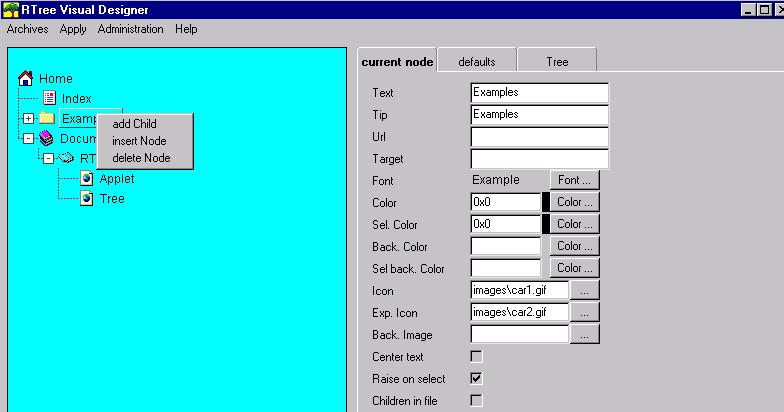RTree Visual Designer
Introduction
The RTree Designer will assists you in the task of creating menus for
you web site. It is a Java[TM] application that will
create HTML code for you to be used with the RTree applet.
The use of the designer will report you the following benefits:
- You don't need to be familiar with HTML tags of the applet RTree.
Anyone can now configure RTree using the Visual Designer, it makes the
menu designing very easy.
- You can quickly design your menu and test
it on the fly.
- You will not make mistakes in the HTML code and you
will save time.
About the evaluation version
The evaluation version does not allow saving trees and running trees
in the browser. You will also find two examples:
- Examples\Example1.tree
- Examples\Example2.tree
Description of the screen
The screen of the designer is very simple, it has three areas:
- The menu: will let you create new trees, save, load...
- The tree area: will display the tree and will let you add , move, delete
and insert nodes
- The data area: it display the configuration of the tree and the selected
item of teh tree.
The tree area
The tree area is located on the left side of the main window and it
will display the tree in same way you will see it in the browser. You can
use the popup menu (mouse's right button) to
- add a new child to the selected node. The node will be created
using the current defaults and will be added at the end of the children.
- insert a new node before the selected node. The node will be
created using the current defaults.
- delete a node and its children. You cannot delete the root.
- moving a node: if you drag a drop a node you will be
moving the position of the node in the tree. The dragged node is inserted
before the destination node you drop on.
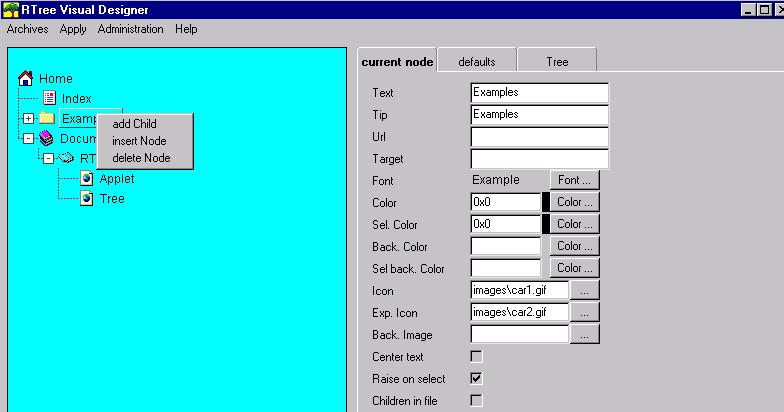
screenshot 2
The tree has however the following differences with the version that
runs on the browser
- it does not perform animations
- the link will not work. Of course, this is not a browser.
- the frame of the tree will not be displayed. The designer always uses
a simple line border.
The data area
Other parameters or the RTree Applet not included in the designer because
they are very rarely changed are:
- TREE_ANIMATION_DELAY: time in milliseconds between scenes of
the initial animation.
- TREE_TIP_DELAY: This is the number of milliseconds the tree
is going to wait before showing the tip of the current node.
See the documentation of the applet to know how to use applets parameters.